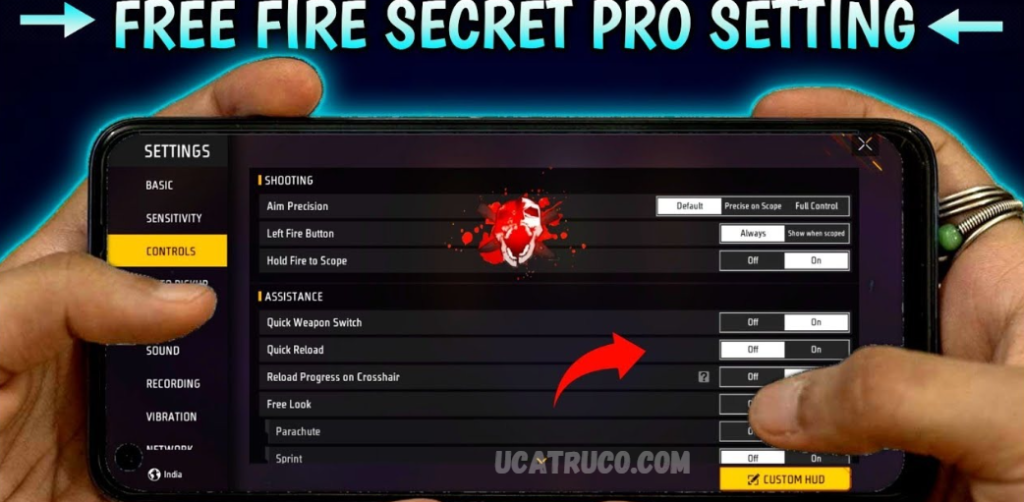Free Fire stands as one of the most popular battle royale games available on mobile platforms. To maximize your gaming experience, optimizing key settings for enhanced performance is essential. This guide will provide crucial tips and settings adjustments that can significantly improve gameplay in Free Fire
Graphics and Performance Settings
To enhance both graphics and performance in Free Fire, consider the following adjustments:
- Set the graphics quality according to your device’s capabilities.
- Disable unnecessary visual effects to improve performance.
- Enable the high-performance mode for smoother gameplay.
Control and Sensitivity Settings
Properly configuring your controls and sensitivity is crucial for precise character control. Follow these tips for optimal setup:
- Adjust gyroscope sensitivity to match your personal preferences.
- Customize the trigger and movement buttons for comfort and ease of use.
- Experiment with different settings to identify the configuration that suits you best.
Optimizing Your Internet Connection
A stable internet connection is key to preventing lag and delays during gameplay. To improve your connection:
- Connect to a fast, reliable Wi-Fi network.
- Avoid downloading files or streaming media while gaming.
- Close any background applications that could consume bandwidth.
May you also like it:
How To Find The Perfect Sensitivity To Play Free Fire On My Device
What Are The Steps To Turn Everything Red In Free Fire?
Free Fire India से जुड़ी खबरें
Audio and Sound Effects Enhancement
Audio plays a vital role in creating an immersive gaming experience. Here are tips to improve sound quality:
- Adjust the game’s volume and sound effects to your liking.
- Use high-quality headphones for an enhanced audio experience.
Customizing the User Interface
Tailoring the user interface ensures quicker and more efficient access to game features. Consider these adjustments:
- Rearrange on-screen buttons and controls for ease of use.
- Customize the interface’s colors and design to align with your personal preferences.
Use of Accessories and External Devices
Certain accessories and external devices can significantly enhance your Free Fire experience. Consider the following:
- Use a compatible game controller for more responsive gameplay.
- Connect a keyboard and mouse for greater precision and control.
Additional Tips to Boost Performance
Beyond the settings adjustments, these additional tips can further optimize your Free Fire performance:
- Ensure your device is running the latest operating system updates.
- Free up storage space by removing unnecessary files and apps.
- Restart your device before playing to clear memory and improve performance.
Frequently Asked Questions
What are the best graphics settings for Free Fire on low-end devices?
For low-end devices, set the graphics quality to Low and disable visual effects such as shadows and particle effects. This will help ensure smoother gameplay without sacrificing too much visual detail.
How can I improve my FPS in Free Fire?
To improve FPS, activate the High Performance mode and set the graphics quality to Medium or Low. Also, make sure to close background applications and free up device storage to optimize performance.
What control settings should I use for better aim and movement?
Adjust the sensitivity settings to find what works best for your playstyle. You can increase the sensitivity for faster aim adjustment, and customize button placements for more comfortable controls. Experiment with the gyroscope sensitivity for additional precision.
How can I reduce lag in Free Fire?
To reduce lag, ensure a stable and fast internet connection, preferably through Wi-Fi. Avoid downloading files or streaming while gaming, and close any background apps that consume bandwidth. Additionally, make sure your device has enough available storage and memory.
Is it necessary to use a game controller or external devices?
While not essential, using a game controller or connecting a keyboard and mouse can improve your precision and control, especially if you play regularly. These accessories provide a more immersive experience, particularly in competitive matches.
What are the best audio settings for Free Fire?
For an immersive experience, adjust in-game sound effects and volume to your preference. Using high-quality headphones will enhance your gaming experience, allowing you to hear footsteps and other important sound cues more clearly.
How can I customize the user interface in Free Fire?
Customize the UI by rearranging on-screen buttons for easy access during gameplay. You can also change the color scheme and appearance of the interface to match your preferences, making navigation smoother and more intuitive.
Conclusion
Optimizing your settings in Free Fire is essential for ensuring a smooth, enjoyable, and competitive gaming experience across all devices. By adjusting graphics quality, fine-tuning controls and sensitivity, and optimizing your internet connection, you can significantly enhance performance. Additionally, customizing the user interface, using external accessories, and keeping your device updated can further improve gameplay. Whether you’re using a high-end or low-end device, implementing these settings will help you get the most out of Free Fire, reduce lag, and enjoy a more immersive experience.