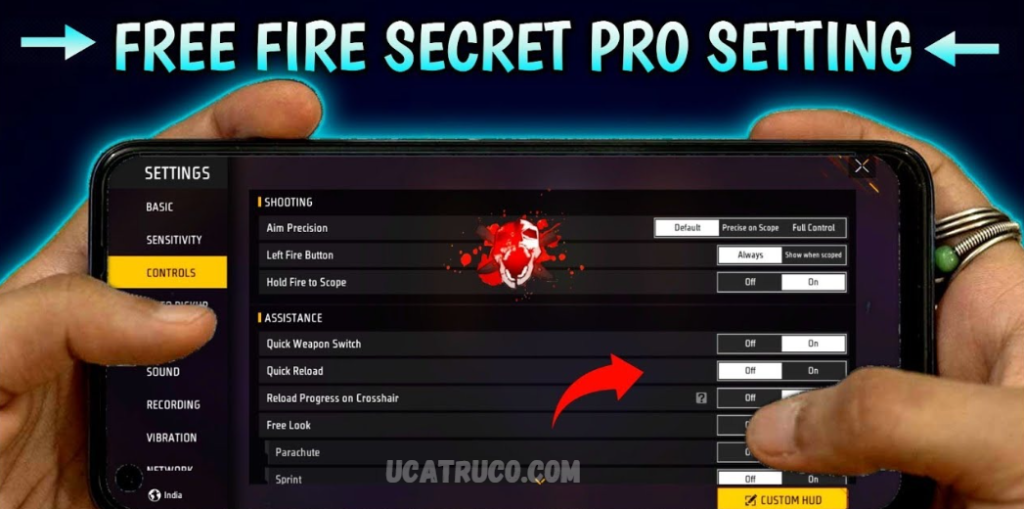Free Fire stands among the most popular battle royale games available, offering fast-paced action and intense gameplay. To truly immerse yourself in the experience and gain a competitive edge, configuring your device for optimal performance is essential. This guide outlines the ideal settings to enhance gameplay, improve responsiveness, and elevate overall in-game performance.
Why Proper Device Configuration Matters
Optimizing your device settings is crucial for a smooth and uninterrupted Free Fire experience. Proper configuration not only minimizes technical issues but also enhances gameplay responsiveness, giving you a competitive edge and allowing you to enjoy the game at its best.
Enhance Your Free Fire Gameplay with These Recommended Settings
To elevate your performance and enjoy a seamless experience, consider applying the following settings and tips:
1. Recommended Sensitivity Settings
Fine-tuning your sensitivity settings can significantly improve control and accuracy during matches. While preferences vary by player, the following adjustments are widely effective:
- Increase camera sensitivity for smoother and more precise character movement
- Adjust aiming sensitivity to enhance target accuracy when using scopes or sights
- Modify general sensitivity for quicker and more responsive actions during combat
Experiment with different values to discover the ideal configuration that suits your playstyle.
2. Optimal Graphics Settings for Performance
Graphics settings play a key role in maintaining consistent performance, especially on mid-range or lower-end devices. To ensure stable gameplay:
- Lower overall graphics quality to boost frame rate and reduce lag
- Disable extra visual effects to lighten the processing load on your device
- Adjust screen resolution to find a balance between visual clarity and system performance
Tips for Maximizing In-Game Performance
Beyond in-game settings, there are additional steps you can take to enhance your overall Free Fire experience:
- Close unused background apps to free up memory and processing power
- Keep both the game and your device software updated for the latest features and optimizations
- Clear the game cache regularly to prevent lag or glitches caused by stored data
- Use a cooling accessory if needed to prevent overheating during extended gameplay sessions
Implementing these strategies ensures a more responsive, stable, and enjoyable Free Fire experience.
Frequently Asked Questions
Does high sensitivity improve aim in Free Fire?
High sensitivity can improve aim speed but may reduce accuracy if not controlled. Start with moderate settings and increase gradually to find the right balance for your reflexes and screen size.
Should I enable High FPS Mode?
Yes, if your device supports it without overheating or frame drops. High FPS Mode improves gameplay fluidity and responsiveness but consumes more battery and resources.
What is the ideal screen resolution setting?
The ideal resolution depends on your device’s performance. Use Default or Balanced for most devices. For older phones, lowering the resolution can help improve frame rate and reduce stutter.
Can I use custom HUD layouts to play better?
Absolutely. Custom HUDs allow you to position buttons for faster reactions. Experiment with 3-finger or 4-finger setups if you’re looking to enhance control during intense firefights.
Do I need a gaming phone to play Free Fire well?
Not necessarily. Free Fire is optimized for a wide range of devices. With the right settings and maintenance, even budget smartphones can handle the game smoothly.
How often should I update the game and device software?
Update Free Fire as soon as new versions are released to access the latest features and fixes. Keep your device OS up to date for better performance, security, and compatibility.
Is using a phone cooler recommended for Free Fire?
Yes, especially during long sessions or if your device tends to overheat. Consistent temperature helps maintain stable performance and prevents thermal throttling.
Conclusion
Optimizing your device settings is key to unlocking the full potential of Free Fire, no matter what device you’re using. From fine-tuning sensitivity controls to adjusting graphics for smoother performance, the right configuration can dramatically enhance your gameplay. Whether you’re on a high-end phone or a budget device, applying the recommended adjustments ensures better control, reduced lag, and a more immersive battle royale experience. By combining smart in-game settings with simple device management tips, you can stay ahead of the competition and enjoy a more responsive, seamless Free Fire session every time you play.