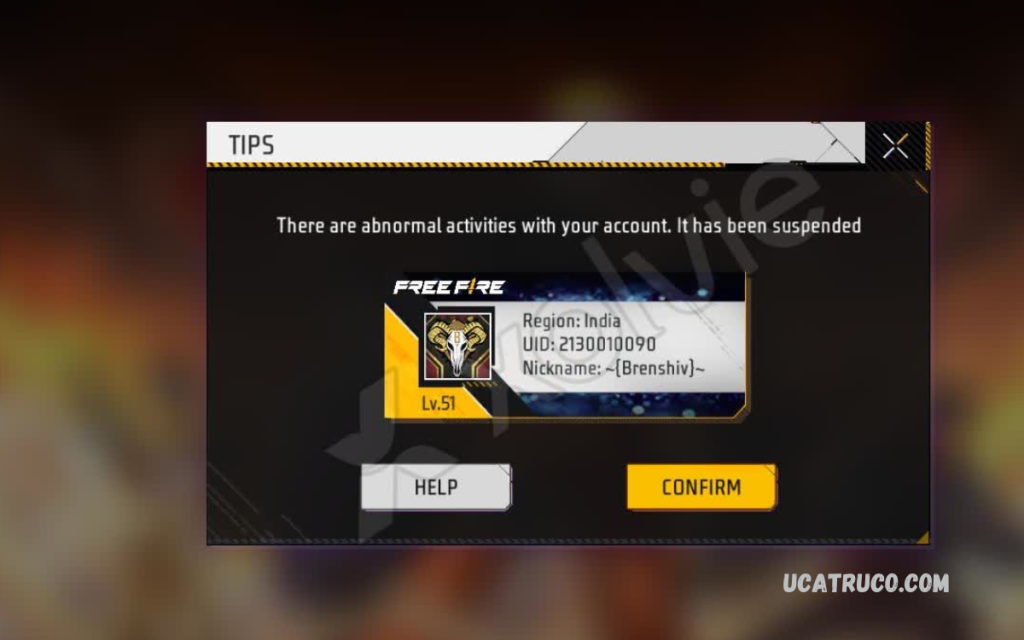Online security has become more important than ever. When you receive a message stating “There are abnormal activities with your account,” it’s a serious alert that should never be ignored. This warning usually indicates that suspicious or unauthorized actions have been detected such as repeated login attempts, access from unfamiliar devices or locations, or unexpected changes to your account settings.
Cybercriminals often target user accounts to steal sensitive information, make fraudulent transactions, or spread malware. Therefore, it’s crucial to act quickly and carefully when such a notification appears. Users should immediately verify the authenticity of the message, avoid clicking on suspicious links, and update their passwords to secure their accounts.
What Does “There Are Abnormal Activities with Your Account” Mean?
This warning is generated when a platform’s security system notices activity that does not match your normal usage pattern. For example, logging in from a new device, accessing your account from a different country, or changing your password several times in a short period may trigger this alert.
Most modern websites and services use artificial intelligence and machine learning to monitor account behavior. When these systems detect suspicious signals, they automatically send alerts like “Unusual Sign-in Attempt” or “There are abnormal activities with your account.” These messages serve as a protective layer to prevent cyberattacks, identity theft, and unauthorized transactions.
Common Causes of Abnormal Account Activity
Login Attempts from Unrecognized Devices
If your account was accessed or someone tried to log in using a new device or browser, the system flags it as suspicious. Even if you are the one logging in from a friend’s phone or public computer, it can trigger the alert.
Access from Different Geographic Locations
When your account is accessed from two distant locations within a short time say, one login from Pakistan and another from the United States it is considered abnormal activity because it’s impossible to travel that fast physically.
Multiple Failed Login Attempts
Repeated incorrect password entries may indicate that someone is trying to guess your credentials. Systems detect this as a brute-force attempt and may lock the account temporarily to prevent hacking.
Sudden Change in Account Information
If your password, email address, or recovery phone number is changed without your consent, this activity is flagged as abnormal. Hackers often modify account details to block the rightful owner’s access.
Unusual Transactions or Data Access
In financial or e-commerce accounts, suspicious payments, withdrawals, or purchases often trigger the message “There are abnormal activities with your account.” Similarly, in cloud services, downloading or deleting large amounts of data can raise red flags.
Login from Multiple IP Addresses
Many users log in through public Wi-Fi, VPNs, or mobile networks that change IP addresses frequently. Security systems interpret this as suspicious behavior, especially if it happens within short intervals.
How to Identify Genuine Security Alerts
Cybercriminals often exploit fear by sending fake warnings that mimic legitimate security notifications. Recognizing the difference between real and fake alerts is vital.
Here are ways to verify authenticity:
- Check the sender’s email or domain: Genuine alerts come from official addresses (e.g., [email protected], [email protected]).
- Do not click on links directly: Instead, manually log into your account through the official website or app.
- Look for spelling errors or poor grammar: Fake emails often contain mistakes or misleading language.
- Check the timing and context: If you were not active recently and suddenly receive an alert, verify through your security dashboard.
- Use two-step verification: Even if a hacker knows your password, two-factor authentication (2FA) prevents unauthorized access.
Steps to Take When You See “There Are Abnormal Activities with Your Account”
If you ever receive this message, take immediate and cautious steps to protect your data.
Step 1: Change Your Password Immediately
Your first action should always be to change your password. Create a strong, unique password that includes uppercase and lowercase letters, numbers, and symbols. Avoid reusing passwords from other platforms.
Step 2: Review Account Activity
Check your login history and recent actions from your account’s security or privacy settings. Look for unfamiliar devices, IP addresses, or transactions. If something seems off, report it immediately.
Step 3: Enable Two-Factor Authentication (2FA)
2FA adds an extra layer of protection. It requires you to verify your identity through a code sent to your phone or email before granting access. Even if someone has your password, they cannot enter without this code.
Step 4: Revoke Unauthorized Access
Many apps and websites allow third-party connections (for example, signing in through Google or Facebook). Review and revoke access for any apps or services you don’t recognize.
Step 5: Run a Full Security Scan
Use antivirus or anti-malware software to scan your devices. If malware or spyware is present, remove it immediately to prevent further data breaches.
Step 6: Contact Support
If you’re unsure about the alert or believe your account was compromised, contact customer support for guidance. Many platforms provide dedicated recovery processes for hacked accounts.
Read Also: Free Fire Platinum 3 Rank Logo – Design, Meaning, and Style Guide
Preventive Measures for Future Security
While responding quickly is important, preventing such incidents in the first place is even better. Here are essential preventive measures to maintain strong digital security:
Use Unique Passwords for Each Account
Never use the same password across multiple platforms. If one account is compromised, all your other accounts become vulnerable.
Update Software Regularly
Always keep your operating system, browsers, and apps updated. Outdated software may have security vulnerabilities that hackers exploit.
Avoid Public Wi-Fi for Sensitive Logins
Public networks are easy targets for hackers. Use your mobile data or a trusted network when accessing sensitive accounts like banking or business emails.
Use a Password Manager
A password manager helps store and generate complex passwords securely, reducing the need to remember each one manually.
Monitor Account Activity Frequently
Regularly check your account’s activity logs and device history. Early detection of unauthorized access can prevent major damage.
Beware of Phishing Links
Never click on unknown links in emails, text messages, or social media. Phishing attacks often mimic real websites to steal your credentials.
How Businesses Handle Abnormal Account Activities
For organizations, the message “There are abnormal activities with your account” plays a crucial role in cybersecurity strategy. Businesses use automated systems that monitor employee and customer accounts 24/7. These systems detect anomalies in real-time and trigger alerts before major damage occurs.
Many companies implement User Behavior Analytics (UBA) and Security Information and Event Management (SIEM) tools to identify abnormal login patterns, large data transfers, or unauthorized access attempts. Additionally, organizations educate their employees about phishing threats, password hygiene, and safe login practices to strengthen internal defense.
Why You Should Never Ignore Such Warnings?
Ignoring a “There are abnormal activities with your account” alert can lead to serious consequences. If the activity is indeed malicious, hackers may gain full control over your data, send spam from your account, steal money, or even perform identity theft. Even if the alert turns out to be a false alarm, verifying it costs nothing but ignoring it could cost everything.
Taking action promptly reduces the risk of permanent damage and keeps your digital identity secure.
Frequently Asked Questions
How can I check if someone else is using my account?
Most platforms provide a “Recent Activity” or “Security” section in account settings. Review the list of devices, locations, and login times to identify any suspicious activity.
What causes abnormal activity alerts?
Common causes include logins from different countries, new devices, multiple failed password attempts, or changes to personal information like recovery email or password.
What if the message is a scam or phishing attempt?
If you suspect the alert is fake, do not click any links. Go directly to the official website or app, log in manually, and check for any genuine notifications from the platform itself.
Can using a VPN trigger abnormal activity alerts?
Yes. When you use a VPN, your IP address may appear to come from another country or region, which can trigger the system to mark your login as suspicious.
What are the risks if I ignore the warning?
Ignoring the alert can lead to serious issues such as account hijacking, data theft, unauthorized transactions, or identity misuse. Always take these warnings seriously and act immediately.
How can I prevent such alerts in the future?
Use strong, unique passwords, keep your devices malware-free, avoid logging in from public Wi-Fi, and enable two-factor authentication. Regularly check your security settings to ensure everything is up to date.
Should I contact customer support after receiving the alert?
Yes, especially if you notice unfamiliar activity or can’t access your account. Contact the official customer support team for assistance and follow their verification process to secure your account.
Conclusion
The message “There are abnormal activities with your account” is not just a warning it’s a shield designed to protect your personal and financial information. Understanding what triggers this alert, how to verify its authenticity, and what immediate actions to take is essential for every internet user.
Cybersecurity threats continue to grow in complexity, but with awareness, vigilance, and strong digital habits, you can minimize your risk. Always use unique passwords, enable two-factor authentication, and remain alert to unusual account behavior. When technology and human awareness work together, online safety becomes stronger than ever.