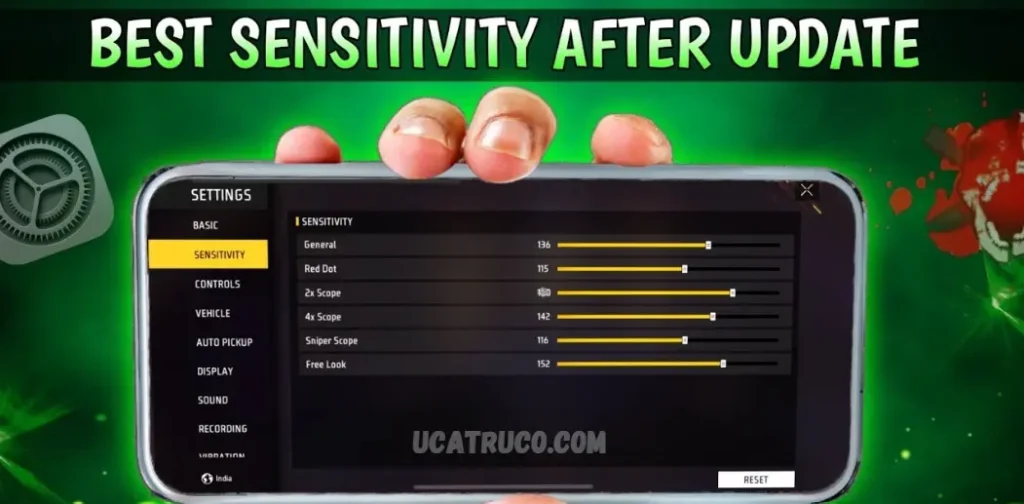Adjusting the sensitivity settings on your iOS device can significantly enhance your gameplay experience in Free Fire. Sensitivity settings control how your character and camera respond to touch inputs, affecting everything from aiming to turning quickly in the game. By fine-tuning these settings, you can improve your accuracy, reaction time, and overall control, giving you a competitive edge in battles. In this guide, we’ll walk you through the steps on how to adjust the sensitivity on iOS devices, helping you tailor the game controls to your personal preferences and gameplay style. Whether you’re a beginner or a seasoned player, optimizing your sensitivity settings can make a big difference in your Free Fire experience.
Why Adjusting Sensitivity Matters
Sensitivity settings determine how responsive your in-game controls are to your touch. Whether you’re aiming your weapon, moving your character, or swiping to turn around, the sensitivity settings control how fast or slow these actions happen when you interact with the screen. If your sensitivity is too high or too low, it can lead to poor accuracy, slow movements, and frustrating gameplay. By adjusting your sensitivity, you can find a setting that feels comfortable and gives you better control, helping you perform better in matches.
Steps to Adjust Sensitivity in Free Fire on iOS
Here’s a step-by-step guide on how to adjust the sensitivity settings for Free Fire on your iOS device:
- Open Free Fire and Go to Settings
- Launch the Free Fire app on your iOS device.
- Once you’re in the game, tap on the gear icon (settings) located in the top-right corner of the main menu screen.
- Navigate to the Sensitivity Settings
- In the settings menu, look for the “Controls” tab.
- Tap on “Sensitivity” to open the sensitivity settings menu where you can adjust various options related to your gameplay.
- Adjust the Sensitivity Levels In the sensitivity menu, you’ll see different sliders for various control aspects. Each of these settings affects a specific type of control, and you can fine-tune them based on your preferences. Here’s a breakdown of the main sensitivity options you can adjust:
- General Sensitivity: This controls the overall sensitivity for turning your character. If you’re finding that you need to turn your character too slowly or too quickly, this is the setting you want to adjust.
- Red Dot Sensitivity: This adjusts how fast your aim moves when using a red dot sight. If you’re using a red dot frequently for close-range combat, you might want to increase or decrease this sensitivity to make aiming smoother.
- 2x Scope Sensitivity: If you prefer using a 2x scope for medium-range combat, adjust this slider to change how quickly your crosshair moves when scoped in.
- 4x Scope Sensitivity: Similar to the 2x scope sensitivity, this adjusts the sensitivity for longer-range combat when you’re using a 4x scope. Higher sensitivity here allows quicker adjustments to your aim, which can be vital in longer gunfights.
- AWM Scope Sensitivity: For sniper rifle enthusiasts, this option allows you to adjust the sensitivity when using the AWM sniper rifle. Since snipers require precise aim, tweaking this setting can make your shots more accurate.
- Free Look Sensitivity: This adjusts the speed of your character’s head movement when you’re in free-look mode. This is important for quickly scanning your surroundings without moving your character.
- Test Your Adjustments After adjusting each slider, it’s important to test how the new sensitivity feels. You can do this by entering the game and trying out the settings in real-time. Test your aiming, movement, and turning speed during combat to see if the adjustments fit your playstyle. If something feels off, don’t hesitate to make further tweaks until you find the ideal balance.
- Fine-Tune Your Settings Everyone’s playstyle is different, so don’t be afraid to experiment with different sensitivity levels until you find what works best for you. Some players prefer higher sensitivity for quick reactions, while others may prefer a lower sensitivity for better precision. Finding a sweet spot that allows you to control your character while maintaining accuracy is key.
May you also like it:
How Much Does The Device Influence Free Fire Performance?
What Are The Most Recommended Phones To Have A Good Gaming Experience In Free Fire?
What Techniques Exist To Improve Accuracy And Raise Your Sights In Free Fire?
Tips for Finding the Right Sensitivity
- Start Low and Adjust Gradually: If you’re new to adjusting sensitivity settings, start with low sensitivity and gradually increase it. This helps you avoid overwhelming yourself with overly fast or erratic movements.
- Consider Your Playstyle: If you prefer close-quarters combat, you might benefit from higher sensitivity settings for quicker turns and reactions. For long-range engagements, a lower sensitivity might help you aim more precisely.
- Practice: Once you’ve found the settings that feel good, practice in various in-game situations. The more you practice, the more comfortable you’ll become with your chosen sensitivity settings.
Frequently Asked Questions
Why is sensitivity important in Free Fire?
Sensitivity settings control how quickly or slowly your character and crosshairs move in response to your touch. Proper sensitivity settings allow for more precise aiming, smoother movement, and faster reactions, which are crucial for performing well in Free Fire, especially during intense battles. Poor sensitivity settings can make it harder to aim accurately or move fluidly, putting you at a disadvantage in combat.
What happens if my sensitivity is too high?
If your sensitivity is set too high, your character and crosshair may move too quickly, making it difficult to aim accurately. Small, controlled movements can turn into large, erratic gestures, which could throw off your shots or make it hard to focus on your target, especially during long-range engagements.
What if my sensitivity is too low?
On the other hand, if your sensitivity is too low, your character and crosshairs will respond more slowly to your touch. This could make it harder to react quickly in close-quarters combat or when you need to turn around rapidly to face an enemy. Low sensitivity may give you more control in some situations, but it could be a disadvantage in fast-paced moments.
How do I know if my sensitivity settings are ideal?
Your ideal sensitivity settings will depend on your playstyle. The best way to test your settings is by entering a match and testing them out during actual gameplay. Try moving around, aiming, and reacting to enemies. If you feel that you’re too slow or too fast in making movements or aiming, adjust the settings gradually until it feels comfortable.
Can I adjust sensitivity during a match in Free Fire?
Unfortunately, you cannot adjust the sensitivity directly in the middle of a match. However, you can always tweak your settings before entering a match. Once you’re in the settings menu, try out different sensitivity options and practice in training mode or casual matches before jumping into more competitive games.
Can I use the same sensitivity settings on multiple iOS devices?
Yes, if you use the same Free Fire account on multiple devices, your sensitivity settings should sync across them. However, since different devices may have slightly varying screen sizes or performance capabilities, you might need to adjust the sensitivity slightly when switching between devices.
Can I reset my sensitivity settings to default?
Yes, if you ever feel like your sensitivity adjustments aren’t working or you want to start fresh, you can easily reset your sensitivity settings to the default configuration. This option is typically found within the sensitivity settings menu in the game’s settings.
Conclusion
Adjusting the sensitivity settings on your iOS device for Free Fire is a key factor in enhancing your overall gaming experience. By customizing the sensitivity, you can improve your aiming accuracy, movement speed, and reaction time, giving you a competitive edge in battles. Whether you’re using a red dot sight for close-range combat or a sniper scope for long-distance engagements, fine-tuning each setting to suit your preferences is crucial.
Take the time to experiment with different sensitivity levels, starting with small adjustments, and test them out in actual gameplay. It may take a few tries to find the perfect balance, but with practice, you’ll quickly notice improvements in your gameplay. The right sensitivity can make a significant difference between victory and defeat, so invest the time to get it just right. With the perfect sensitivity settings, you’ll have better control, more precise aiming, and an enhanced Free Fire experience on your iOS device.